Development Considerations
During this chapter you:
- Learned how to create, save, and view ColdFusion application pages
- Saw how CFML was processed and returned to a browser
As you can see, the same development rules that apply for any programming environment apply to ColdFusion.
You should also follow the same programming conventions that you would with any other language:
- Comment your code as you go.
HTML comments use this syntax: <!-- html comment -->
CFML comments add an extra dash: <!--- cfml comment --->
- Filenames should be all one word, begin with a letter and can contain only letters, numbers and the underscore.
- Filenames should not contain special characters.
 Where to go from here
Where to go from here
- Move on to the next chapter to learn how you can use CFSET and CFOUTPUT to create and manipulate ColdFusion variables.
- Valid ColdFusion extensions are stored as World Wide Web script map string values in the Web server's local registry. Refer to your Web server's documentation to learn how to change these values.
- You will learn more about the application development process as you go.
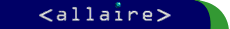
Copyright © 1999, Allaire Corporation. All rights reserved.