Form Notes and Considerations
- To make the coding process easy to follow, name form controls the same as target database fields.
Refer to Chapter 5, Building Pages that Retrieve Data and Chapter 9, Building
Search Interfaces to learn more about dynamically generating SQL.
- Limit radio buttons to three-to-five mutually exclusive options.
If you need more than that many options, consider a dropdown select box.
- Use select boxes to allow the user to choose multiple items.
- All the data that you collect on a form is automatically passed as form variables to the associated action page.
- Checkbox and radio button variables do not pass to action pages unless a user selects them on a form. If you reference these variables on the action page, your users will receive an error if they are not present.
- You can dynamically populate dropdown select boxes using query data.
Before creating an action page, move on to the next heading to learn how to dynamically populate select boxes.
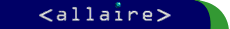
Copyright © 1999, Allaire Corporation. All rights reserved.