 |
||||||||||||||||||||||
|
|||||||||||||||||||||||||||||||||||||||||||||||||||||||||||||||
There are times when you need to stop and restart the ASP Server (for example, you need to stop the ASP Server to perform a product upgrade). You must restart the ASP Server to put ASP Server configuration settings into effect. To stop or restart the ASP Server, use the following procedure.
Note
Restarting the ASP Server resets all Session and Application variables.
To stop, start, or restart the ASP Server
1. Open the Administration Console by using the following URL:
where [HOSTNAME] is the hostname of your Web server and [PORT] is the port on which the Administration Console is running (5100 by default).
2. On the Server Management page (the first page to display when you open the Administration Console), click Stop, Start, or Restart as desired.
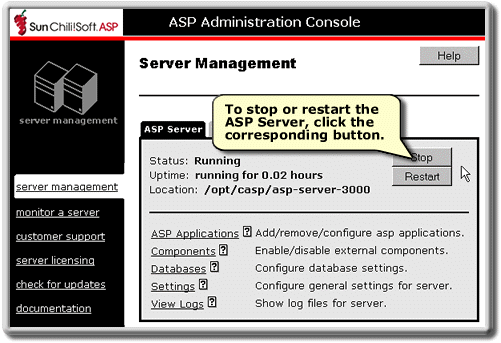
Stopping, starting, or restarting can take from several seconds to about one minute to execute.
Copyright 2002 Sun Microsystems, Inc. All rights reserved. Legal Notice.