 |
||||||||||||||||||||||
|
|||||||||||||||||||||||||||||||||||||||||||||||||||||||||||||||
You might want to enable access by an ASP application to a directory in the file system that is not contained in the ASP application root directory or its subdirectories. This type of access is configured from the Sun Chili!Soft ASP Administration Console using the Enable parent paths setting.
By default, Enable parent paths is set to no. When Enable parent paths is set to no, a FileSystemObject instantiated by an ASP application is limited to that application's defined directory. In this case, #include statements cannot use the "../" syntax to access files outside the ASP application root directory. This is the most secure setting, and is appropriate for most shared Web hosting environments. (Unlike Sun Chili!Soft ASP, with Microsoft ASP, when Enable parent paths is set to no, you can still create a text file outside of the application directory.)
When Enable parent paths is set to yes, FileSystemObject can access files outside the ASP application directory. In this scenario, ASP developers can use the "../" syntax in #include statements to access any file outside of the Web directory that the ASP Server has file system permission to read.
Warning! Important Security Information
Changing Enable parent paths to yes can affect the security of your server. Before you change this setting, make sure that your ASP Server has permission to access only the files you want to be publicly accessible, and that it does not have access to sensitive files containing configuration or password information. You can restrict the permissions of the ASP Server by defining the user it runs under, and making sure that that user has appropriately restricted file system permissions. For more information, see "Setting the Security Mode."
To configure file system access
1. Open the Administration Console by using the following URL:
where [HOSTNAME] is the hostname of your Web server and [PORT] is the port on which the Administration Console is running (5100 by default).
2. On the ASP Server tab of the Server Management page (the first page to display when you open the console), click Settings.
The Server Settings page displays.
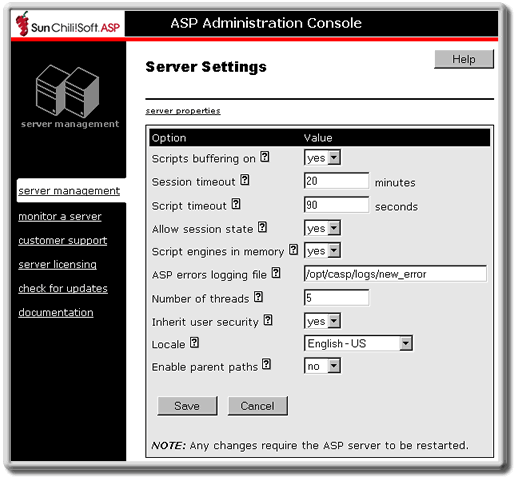
3. In the Enable parent paths drop-down list, select yes or no.
See also:
Defining ASP Applications on the Server in "Chapter 2: Installing and Configuring Sun Chili!Soft ASP"
Using Server-side Includes in "Chapter 4: Building a Sun Chili!Soft ASP Application"
Copyright 2002 Sun Microsystems, Inc. All rights reserved. Legal Notice.