 |
||||||||||||||||||||||
|
|||||||||||||||||||||||||||||||||||||||||||||||||||||||||||||||
Sun Chili!Soft ASP is configured to run with a Web server, which receives page requests and transfers them to the ASP Server for processing. Most Web server management is handled through the Web server's own management interface. However, from the Sun Chili!Soft ASP Administration Console Web Server page, you can view information about the Web server, start and stop the Web server, and enable ASP processing for individual virtual hosts.
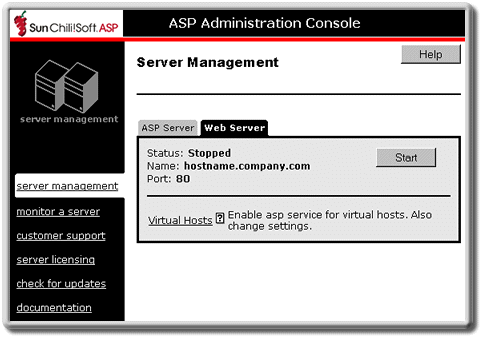
Note
On Cobalt systems, the Cobalt Administration Console is used to manage the Web server and configure virtual hosts.
In this section:
· Starting and Stopping the Web Server
· Starting the Apache Web Server in SSL Mode
· Enabling ASP for a Virtual Host
See also:
Changing the Web Server after Installation in "Chapter 2: Installing and Uninstalling Sun Chili!Soft ASP"
Copyright 2002 Sun Microsystems, Inc. All rights reserved. Legal Notice.