 |
||||||||||||||||||||||
|
|||||||||||||||||||||||||||||||||||||||||||||||||||||||||||||||
If you encounter a problem while using Sun Chili!Soft ASP, you can use the following procedure to contact Sun Chili!Soft Customer Support from the Sun Chili!Soft ASP Administration Console Customer Support page.
Note
This page is not available for Cobalt RaQ4 and Cobalt XTR. To contact Customer Support, see step 5 below.
To contact Customer Support
1. Open the Administration Console by using the following URL:
where [HOSTNAME] is the hostname of your Web server and [PORT] is the port on which the Administration Console is running (5100 by default).
The Server Management page displays.
2. In the left navigation pane, click customer support.
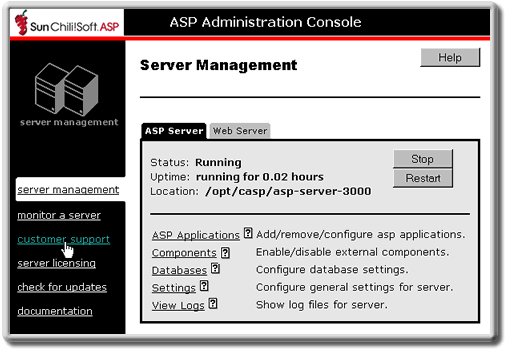
3. On the Customer Support page, click the Submit a question tab.
The Submit a question page displays.
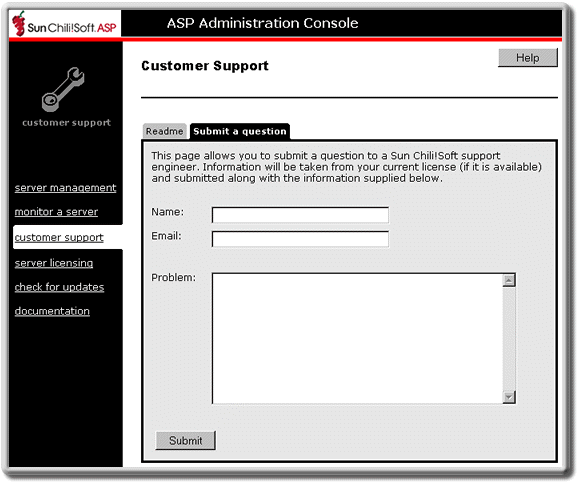
4. In the text boxes, type your name, e-mail address, and a description of the problem.
5. Click Submit.
If you are unable to submit your problem as described in the previous steps, contact the Sun Chili!Soft Customer Support team using the Web form at the following address:
http://www.chilisoft.com/support/chili.eval.asp
If you do this, be sure to include the license number that is displayed on the ASP Server Licensing page. To view this page, click server licensing in the left navigation pane of the Sun Chili!Soft ASP Administration Console.
Copyright 2002 Sun Microsystems, Inc. All rights reserved. Legal Notice.