 |
||||||||||||||||||||||
|
|||||||||||||||||||||||||||||||||||||||||||||||||||||||||||||||
You can view the ASP errors log from the ASP Server tab of the Server Management page of the Sun Chili!Soft ASP Administration Console. To log ASP errors and view the logging information, you must first enable logging as described in "Enabling ASP Errors Logging" in this chapter.
To view the ASP errors log
1. Open the Administration Console by using the following URL:
where [HOSTNAME] is the hostname of your Web server and [PORT] is the port on which the Administration Console is running (5100 by default).
2. On the ASP Server tab of the Server Management page (the first page to display when you open the Administration Console), click View Logs.
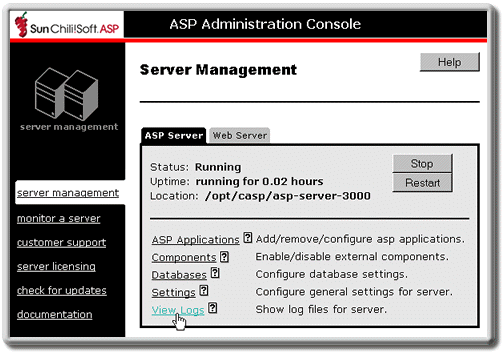
The Server Logs Files page displays, showing the ASP errors that have been logged.
See also:
Enabling ASP Errors Logging in this chapter
Monitoring ASP Server Performance in this chapter
Optimizing Server Performance in this chapter
Viewing Information About the ASP Server in this chapter
Copyright 2002 Sun Microsystems, Inc. All rights reserved. Legal Notice.