 |
||||||||||||||||||||||
|
|||||||||||||||||||||||||||||||||||||||||||||||||||||||||||||||
On UNIX and Linux systems, the Server Monitoring page of the Sun Chili!Soft ASP Administration Console displays real-time information about ASP Server performance.
Note
This feature is not available with Sun Chili!Soft ASP for Windows. On Windows systems, performance monitoring information is available via the Windows NT or Windows 2000 Performance Monitor. See your Microsoft documentation for more information.
If you have disabled performance monitoring, as described in "Disabling Performance Monitoring" in this chapter, you cannot view this server performance information. Disabling server performance monitoring is a recommended security precaution if you are running Sun Chili!Soft ASP in a shared Web hosting environment.
To view real-time information about the ASP Server
1. Open the Administration Console by using the following URL:
where [HOSTNAME] is the hostname of your Web server and [PORT] is the port on which the Administration Console is running (5100 by default).
The Server Management page displays.
2. In the left navigation pane, click monitor a server.
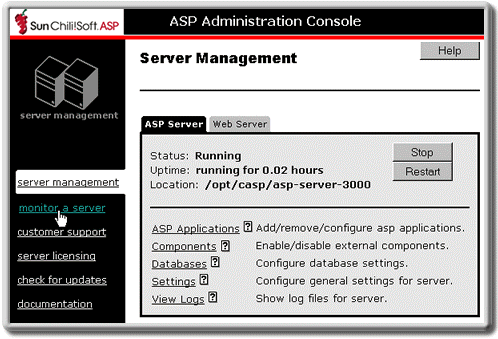
The Server Monitoring page displays.
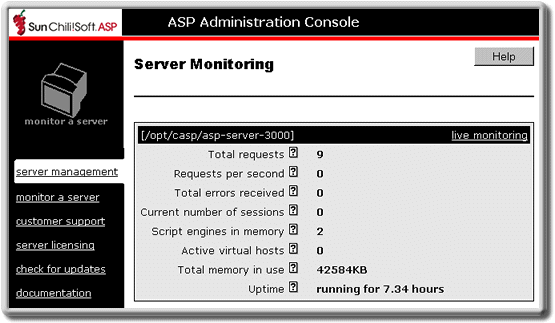
3. To continuously monitor the server, click live monitoring. This opens a separate window that displays constantly updated information.
The Server Monitoring page displays the following information:
|
Item |
Explanation |
|
Total requests |
Total number of requests since the ASP Server was started |
|
Requests per second |
Number of requests per second being processed by the ASP Server |
|
Total errors received |
Number of ASP Server errors logged since the server was started |
|
Current number of sessions |
Number of sessions currently active on the ASP Server |
|
Script engines in memory |
Number of ASP scripts currently cached by the ASP Server |
|
Active virtual hosts |
Number of virtual hosts that currently have one or more active sessions |
|
Total memory in use |
System memory (RAM) currently being used by the ASP Server |
|
Uptime |
Length of time the ASP Server has been running since the last restart |
See also:
Changing ASP Server Settings in this chapter
Viewing Server Diagnostics in this chapter
Enabling ASP Errors Logging in this chapter
Viewing the ASP Errors Log in this chapter
Optimizing Server Performance in this chapter
Copyright 2002 Sun Microsystems, Inc. All rights reserved. Legal Notice.