 |
||||||||||||||||||||||
|
|||||||||||||||||||||||||||||||||||||||||||||||||||||||||||||||
The Sun Chili!Soft ASP setup program installs two versions of the product documentation: one in HTML format that includes dynamic index and search functionality, and one in Adobe PDF format. There are three primary ways to access the documentation:
· If you chose the option to enable documentation during installation, you can access the HTML version of the documentation by using the following URL:
http://[HOSTNAME]/caspdoc/
where [HOSTNAME] is the hostname of your Web server.
From the first page of the HTML documentation, click a link to open the version in Adobe PDF format. To access the Adobe PDF version directly, use the following URL:
http://[HOSTNAME]/caspsamp/pdf
where [HOSTNAME] is the hostname of your Web server.
To view and print the Adobe PDF version, you must have Adobe Acrobat Reader installed. To obtain a free copy, go to:
http://www.adobe.com/products/acrobat/readstep2.html
· You can access both versions of the product documentation on the Sun Chili!Soft Web site at:
http://www.chilisoft.com/caspdoc/
· You can access the documentation from the Sun Chili!Soft ASP Administration Console using the following procedure.
To access the product documentation from the Administration Console
1. Open the Administration Console by using the following URL:
where [HOSTNAME] is the hostname of your Web server and [PORT] is the port on which the Administration Console is running (5100 by default).
The Server Management page displays.
2. In the left navigation pane, click documentation.
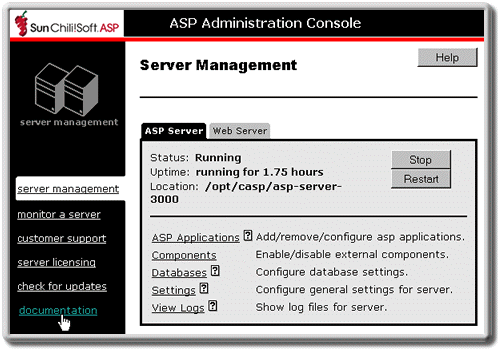
Copyright 2002 Sun Microsystems, Inc. All rights reserved. Legal Notice.