 |
||||||||||||||||||||||
|
|||||||||||||||||||||||||||||||||||||||||||||||||||||||||||||||
As discussed in "Defining ASP Applications on the Server" in "Chapter 2: Installing and Configuring Sun Chili!Soft ASP," you must define an ASP application on the ASP Server for the application to be recognized and processed when a user requests an ASP page. The easiest way to define and configure an application is by using the Sun Chili!Soft ASP Administration Console, as discussed in this section. However, if you need to configure an application in a hosted environment, see the instructions in "Running Applications in a Shared Web Hosting Environment" in this chapter. For more information about defining Microsoft FrontPage applications, see "Using the FrontPage Services File in a Shared Environment" in this chapter.
You can define and configure an ASP application from the Administration Console Applications page.
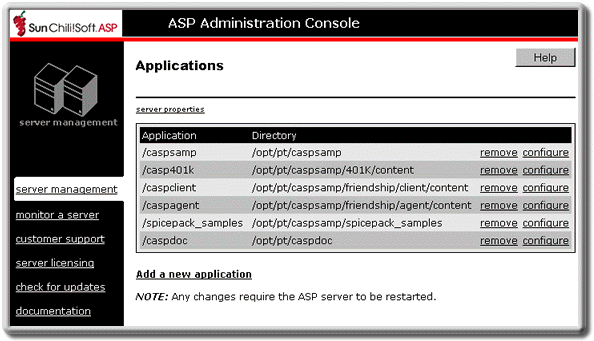
· Add a new application creates a new application and associates it with the physical directory containing the global.asa file. See "Adding an ASP Application" in this chapter.
· remove removes an ASP application from the ASP Server. See "Removing an ASP Application" in this chapter.
· configure associates an ASP application with a physical directory containing the global.asa file. See "Editing ASP Application Settings" in this chapter.
Note
On Windows NT and Windows 2000, ASP applications are defined by adding aliases or virtual directories to the Web server. Sun Chili!Soft ASP treats each alias or virtual directory as an ASP application. With Apache Web Server, ASP applications are defined by adding an alias to the httpd.conf file. With iPlanet Web Server, ASP applications are defined by adding an "additional document directory" using the server's Administration tool.
Copyright 2002 Sun Microsystems, Inc. All rights reserved. Legal Notice.